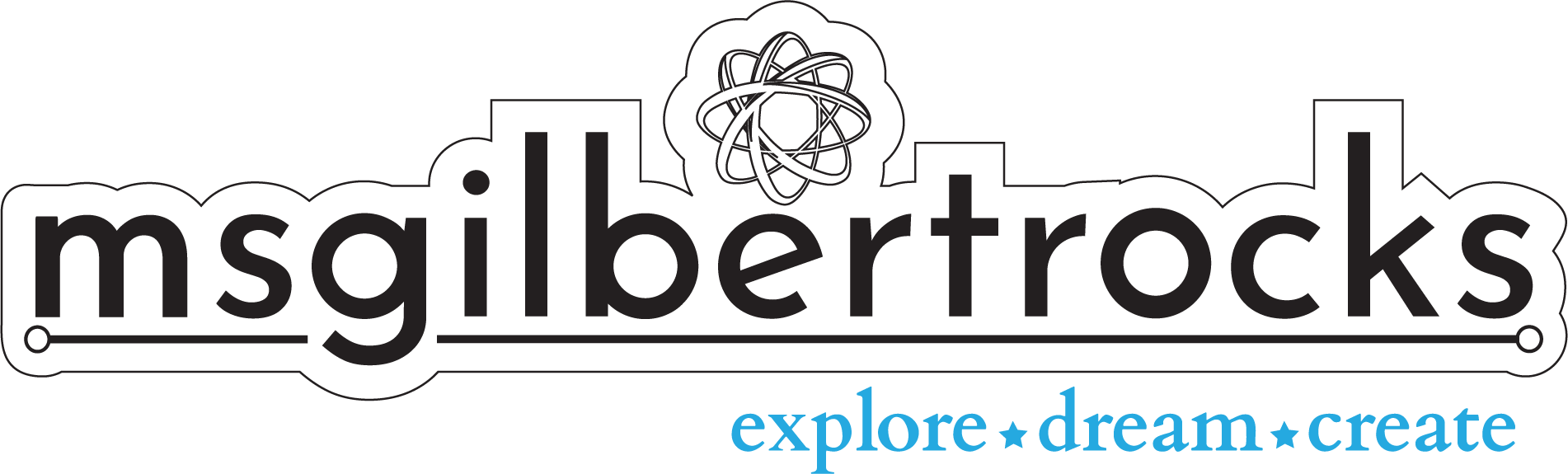ELA Resources for Differentiation
Feeling a little lost in the labyrinth of differentiation with your 5th-grade classroom? I get it. Especially when you're diving headfirst into a brand-new curriculum like Wit & Wisdom. This blog post will hopefully serve in sharing some of our resources starting with module 2 ("Word Play").
ELA Resources for Differentiation:
Wit & Wisdom Module 2 Word Play
Background
This is the first year of Wit & Wisdom implementation for the entire school. I have changed schools this year and now work in a 5th grade inclusion classroom. Learners have a broad range of needs and include students with more process and tools/strategies support rather than content differentiation. We also have students with language-based learning challenges and intellectual disabilities, so having differentiated options that can work in both large and small groups has been beneficial.
Module 2, Lesson 1
This content uses focusing question 1: How can wordplay create confusion and humor? to set up a discussion after watching the Who’s On First skit via the YouTube video. Students will participate in a discussion about initial thoughts (What is happening in the skit? What is funny? What is confusing?) after watching the video. This classic Abbott and Costello routine is pure comedic gold, packed with puns and misdirection that aligns with the module's focus.
Prep
It is important to note that there are discrepancies between the video (YouTube linked in teacher plans) and script versions of the Who’s On First? skit in the student workbook. Note that the video does not refer to the right field position, but some Wit & Wisdom resources have the player listed as “Naturally” in the slides or response journal pages. Also note that the script in the student workbook is slightly different in general, so be sure to address challenges for anyone who focuses on one version over the other (video vs. printed script). Similarly, in the YouTube video they refer to the short stop as “I Don’t Care” and in the student workbook’s printed script the character is “I Don’t Give A Darn” instead. The resources I created use the video version since it is meant to be part of a preview (the video is the first exposure students have to the skit), but feel free to adapt for the other version if that is a better fit for your classroom!
Previewing
The first resources I made for this module aligned with the Who’s On First? skit in the video version. With Quizizz, I was able to pop an image and set up matching name cards that go along with video (no right field character name, short stop is “I Don’t Care”). This is a fantastic way for students to review later or to even have a whole class interactive option to match character names to their positions. Check out this example that uses the matching feature in Quizizz. It is a premium resource, and I cannot recommend them enough for the accessibility and differentiation that just continues to grow with every update. Learn more about other ways I have used Quizizz in this blog post. I am proud to be part of the new #QuizizzAmbassador program that started this year!
No tech option
If sorting and matching for Who’s On First? characters sounds good, but you prefer a hands-on manipulative, check out this other option. There are larger and smaller character name tiles, two sizes of the baseball diamond with positions labeled. The smaller character name tiles were a better for the diamond (even with the larger size, full page version) and both things were printed (name tiles cut out) then laminated. Velcro or magnets could even add more tactile fun! This can be re-used year after year once you get it set up the first time. Download your own copy of the PDF with these items by going to this Drive link. Please let me know if something does not work and I can adapt the original!
Vocabulary
We have been using the Word Wall resources shared online (thank you and credit to Shanda Antonopoulos!) and I created several different Quizizz options to have available for both previewing vocabulary and ongoing practice with all 30 words from module 2. I was able to use the AI features built into Quizizz to have the vocabulary (Handout 1A) automatically turned into a multiple choice quiz. The first step was to download handout 1A and then go to Quizizz to create a quiz with the option of AI reading a PDF…that’s it! Once I had the initial content, I was able to add images to match up with the word wall resources that are on display in the classroom. I created several versions of the vocabulary quiz to meet the needs of different learners. Quizizz allows you to take questions from different quizzes and put them together, and it even has an option to reduce answer choices for multiple choice questions. This is a great way to cover that accommodation if students have that in their IEP. Check out all the links to the options below:
Words 1-30 only 2 choices: *Wit & Wisdom Module 2 Vocabulary Quiz (words 1-30)*
Words 1-10 only 2 choices: *Wit & Wisdom Module 2 Vocabulary Quiz (words 1-10)*
Words 1-10 all 4 choices
Words 11-20 only 2 choices: *Wit & Wisdom Module 2 Vocabulary Quiz (words 11-20)*
Words 11-20 all 4 choices
Words 21-30 only 2 choices: *Wit & Wisdom Module 2 Vocabulary Quiz (words 21-30)*
Words 21-30 all 4 choices
More to come!
I hope to keep adding to this blog post to share what has been helpful for differentiation in our classroom. I am working on ways to use advertisements (like those from mailers or in magazines) to connect wordplay in the real world. If you would like to collaborate on ideas and activities virtually, please feel free to send me a message so we can connect!
The blog graphic background image (stock Canva image) is a nod to one of my favorite quotes from a Kindergarten teacher I worked with in a different school. She once said, quite calmly while walking through students “reading” (in quotes, because all were at their own levels) as part of their morning routine, as one student put a book on their head (😂): “If the book is on your head, then you’re not reading it.”
Additional notes
Chapter 6:
Consider some extensions with “the word guy” and “the number guy” as our class summarized. These characters are actually called King Azaz and the Mathemagician. Students can choose a side (words or numbers) and create poster/video/persuasive writing to support their position on which one (words or numbers) is more important.
Prior to Lesson with 32A
Writing ahead of Handout 32A planner…testing out this graphic organizer (link to make your own copy).
Prior to Lesson with 36A
A graphic organizer to go with the End of Module writing - no helper text here (link to make your own copy).
Modified versions of graphic organizers to go with End of Module writing: Landscape (link to make your own copy) and Portrait (link to make your own copy) . Please adjust to suit your students learning profiles - add or remove scaffolds/helper text as needed. I am planning to use the Landscape version and have students work with me so I can talk through the directions before having them use speech-to-text to record information for each section. I will ask them to put everything together to submit in Affirm, or copy/paste myself, if needed. The students using this version have alternative tests (among others) as an accommodation, so the modification is allowed per their IEP. Let me know what works for you too! Would love to see other versions you all create.
Wit & Wisdom Module 4 Breaking Barriers
Coming soon!