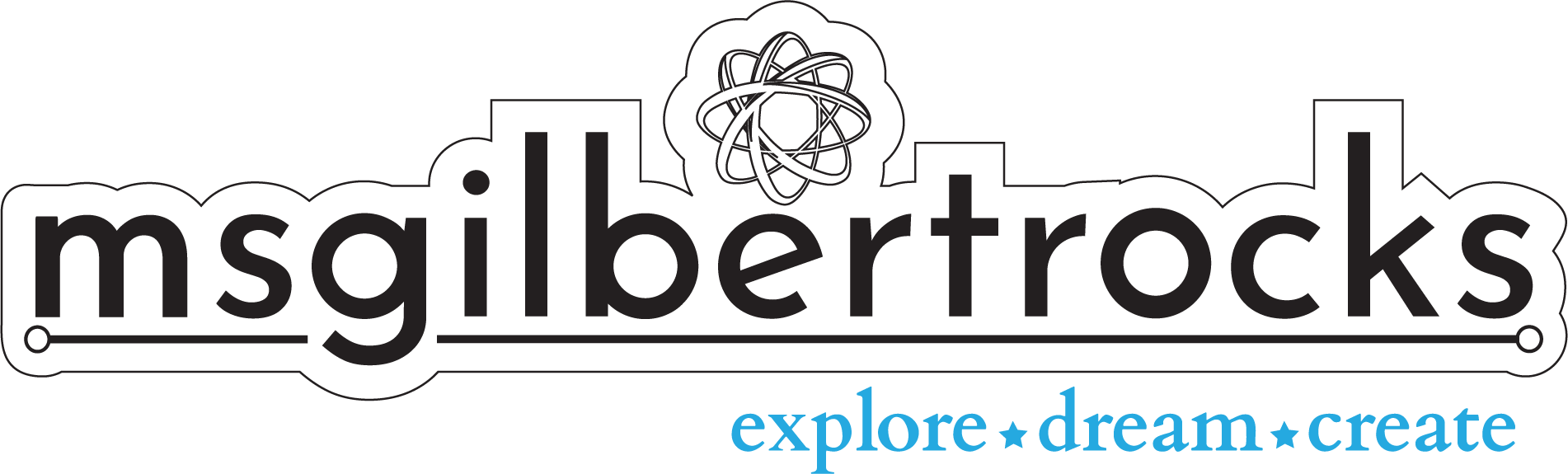Beginning with LEGO Simple and Powered Machines
Thanks to my teaching partner, Aimee Weiss, we now have 4 LEGO Simple & Powered Machines kits and 3 Pneumatics Add-Ons sets to use in science with 7th and 8th grade! Aimee received an IDEA Mini-Grant to bring the materials into our co-taught science classroom.
Since Aimee and I will be able to present at IDEAcon 2020 together, we will plan to share an update during the presentation on engineering. If you will be at IDEAcon (formerly the ICE Conference), be sure to stop by and say hi: Engineering in the Classroom: Problem Solvers of Today and Tomorrow.
As we begin to implement the activities there will be more to share, but for now we have the kits sorted and ready to use after Thanksgiving break/Hour of Code.
When I saw that these kits did not have stickers to go in the sorting tray (like the WeDo 2.0 kits), I decided to make my own with my Silhouette Cameo (model 3). The stickers match the parts identification page for each compartment of the tray. I selected which parts would go into each section for the bottom since nothing is provided and I wanted the kids to have the visual reference. Stickers were also made and used for organizing the Pneumatics add-ons set (9641). The sticker sheet for the Pneumatics is 3x the stickers on one sheet because they fit and we have 3 kits!
We put each set in a small parts organizer from Lowe’s. The organizer can have up to 16-compartments with the additional dividers (included), and it has a transparent lid.
If you have a Cameo then you can download the .studio3 files, otherwise feel free to use the PDF versions to make your own. There are two PDF versions: one has the print and cut registration marks set up on it, and the other one does not have any registration marks at all.
Files are linked here:
Enjoy some fun videos below that show the setup/sorting process we used :)
As always, please feel free to reach out if you have questions!