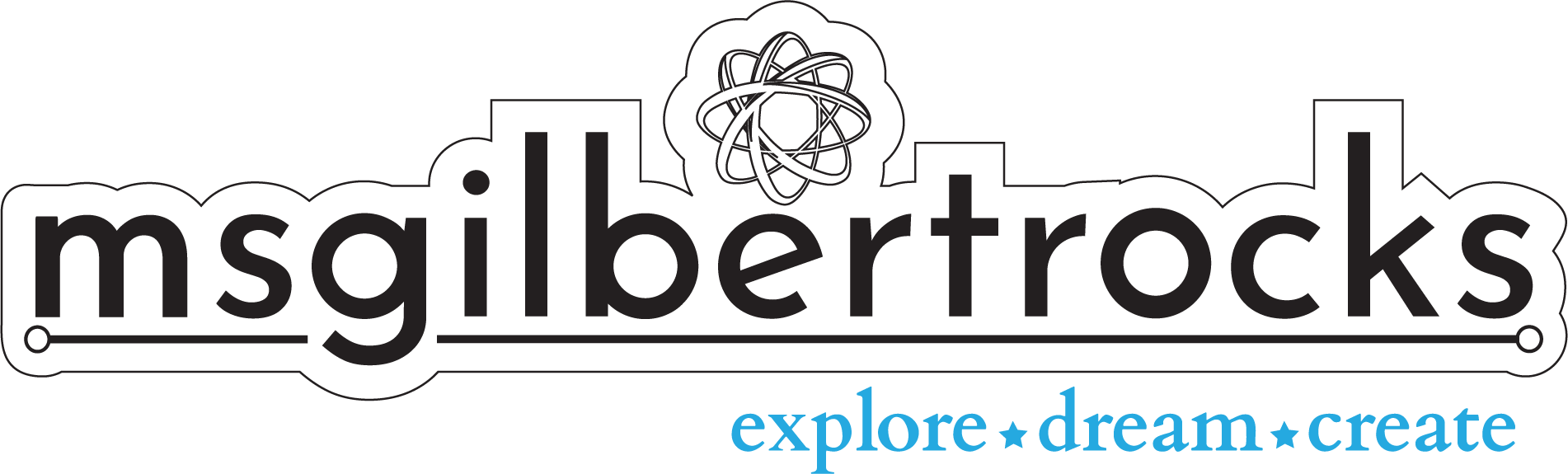Assess Understanding with EDpuzzle
One of the reasons I love EDpuzzle so much is because it is accessible to everyone - even those who do not consider themselves to be “techie” people. Whether you are new to EDpuzzle or not you can benefit from their certification options for teachers. I went through the Coach certification myself and learned new things along the way. I would recommend the certifications for new users and experienced users alike. Access the certifications page here: https://go.edpuzzle.com/certifications
Chrome Extension
EDpuzzle allows you to take any video from YouTube and edit the content by trimming, adding questions/comments, recording voiceovers, and adding audio notes. I have only used the Chrome extension and find that it works very well. I suggest adding it on your work account so you can navigate the extensions and syncing with Google Classroom seamlessly. With the extension enabled you can browse videos on YouTube directly and click the “Edit with edpuzzle” option that shows up to the right of the video title.
I have used EDpuzzle to review as a whole class, projecting the video on the board full screen, and assigning videos as assignments for classes. When projecting full screen the video will pause and the questions pop up automatically. I find this to be a great time to sit with the students and use a wireless mouse to click through each talking point. Students will, inevitably, want to shout out answers to whatever pops up, so I would suggest several reminders that you will have a class discussion and call on students with hands raised. Eventually they’ll get the hang of this new discussion format - and maybe even get used to you sitting in the back of the room clicking with the wireless mouse!
Google Classroom Integration
Google Classroom integration is built into EDpuzzle. I love when EdTech tools work well together and this is a perfect example. You can add your Classroom classes once logged into EDpuzzle. You will see the “Import from Google Classroom” button on the lower left side of your dashboard (location can vary). This is the main reason why you should sign up using your school email. Once classes are linked you can assign content to different classes. Keep in mind that the links to the assignments are specific to each class. With two different science periods (in Google Classroom) we learned that we had to assign the video to each in order to generate the appropriate link for each class.
Students will be able to use their school Google account to access the EDpuzzle video assignment and you (the teacher) will see their progress. Remember, the link has to be from that specific Google Classroom class to track properly. Progress includes seeing their responses to any questions and viewing data like the time they watched the video and how many times each section was reviewed. This is extremely helpful to see areas of challenge at a glance in a math video, for example. Did they need to go back and forth many times but get the correct answer in the end? As a teacher I find this more informative than some standard assessment methods.
Final Thoughts
While I have only used the free version of EDpuzzle, this is a tool that would be worth investing in if you can get buy-in from a staff/school. Even with the free version the collaboration tools are worth checking out. When you enter your school name as part of your profile you will be connected with other teachers in your school. This connection allows you to share content with them. EDpuzzle does have an option to search through their own curated curriculum (videos) by grade level and topic/subject. It is worth checking them out and making a copy of a video so you do not have to start from scratch. Over time you may prefer to create your own content. The free version does have a limited amount of storage space, but you can add more by referring other teachers with a simple email! This is a tool I have used with adult learners and students alike, and I highly recommend that all teachers give it a try. A sample video from one of my past Makey Makey PD sessions that used EDpuzzle has been embedded below. Check it out!